Reminder- 2025 LA Clippers Reading Challenge!
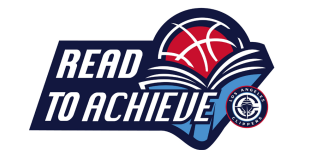 Online Tracking Link
Online Tracking Link
Dear Parent/Guardian,
Welcome to the 2025-26 LA Clippers Read to Achieve Minutes Challenge! This program was
designed to reinforce the importance of education and literacy to youth in our community. The goal of
Read to Achieve is to build a lifelong love of reading in young people by providing greater access to
books and technology while encouraging families and adults to read regularly with young children.
Your child’s school is participating in the Minutes Challenge and has chosen to have students
log their minutes through an online program. For the next 6-weeks (October 27 – December 5,
2025) they will track the minutes they spend reading and record them on the Clippers Read to
Achieve Minutes Challenge website on Beanstack. Please see the attached page for information
on creating an account and logging minutes.
Students will earn badges when they hit reading milestones and will be eligible for prizes when they
read at least 500 minutes during the program.
All students participating in the program are on a quest to become LA Clippers Read to Achieve
All-Stars. The top student in each grade level (Pre-K/TK through 8th grade) in the overall program
(all schools combined) will receive a Clippers prize pack, which could include Clippers gear, books and
school supplies, along with Clippers prizes for their entire classroom.
Participating schools and their students will also have the opportunity to win additional
prizes including Reading Timeouts, Clippers prizes, Clippers game tickets, books, and school
supplies.
We look forward to your child participating in this year’s Read to Achieve Minutes Challenge and
working with your school this year!
Thank you,
LA Clippers
LA CLIPPERS READ TO ACHIEVE MINUTES CHALLENGE
ONLINE TRACKING HOW-TO
Getting Started:
1. Sign up for Beanstack and register your child for Read to Achieve by going to
laclippers.beanstack.com or by downloading the Beanstack Tracker App.
a. For more information on using and registering on the app, check out our App How To!
2. Once you arrive at laclippers.beanstack.com, click on “Register an Individual or Family”.
3. Select “I am an adult registering a child” on the next screen when asked “Who would you like
to register?”
4. Fill out your information first, and your child’s information second. Once all required information
is entered click “Continue”. Your child will automatically be registered for Read to Achieve.
5. If you are registering more than one child for the program you can register them under the
same username and password. If this is the case, select “Yes” when asked “Would you like to
add another child”. You can add as many children as you need!
6. Once you have everyone registered and signed up, click on “Continue”. This will take you to
your reader portal. You can toggle between readers using the dropdown menu on the left side
of the screen.
7. To access the challenge, click on “Return to this Challenge” under “Read to Achieve” on the
readers portal. Here you will be able to see the available badges, the goals for the challenge,
and the prizes that can be won!
8. Log your minutes, earn your badges, and have a chance to win prizes!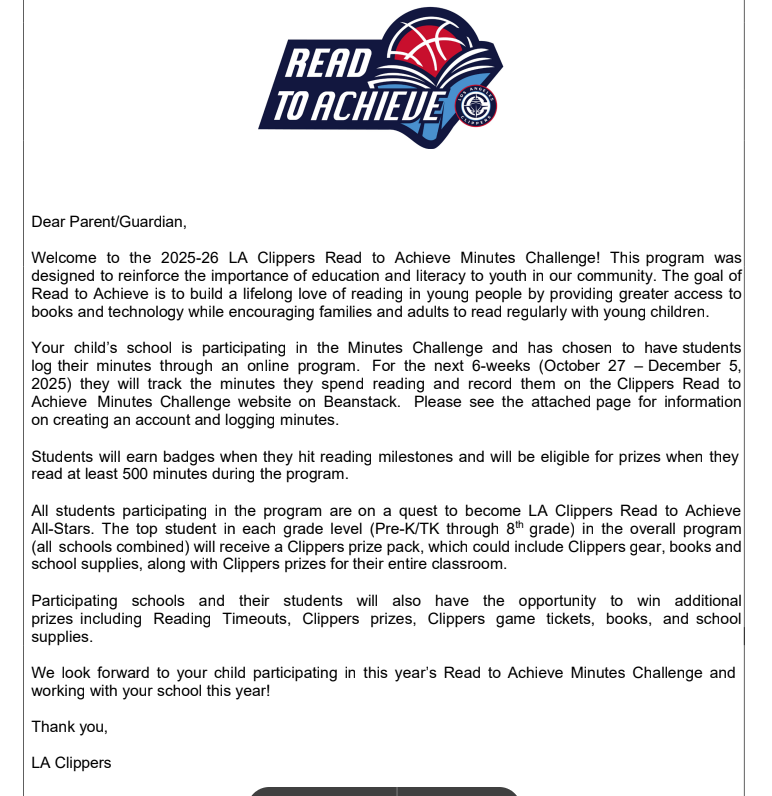
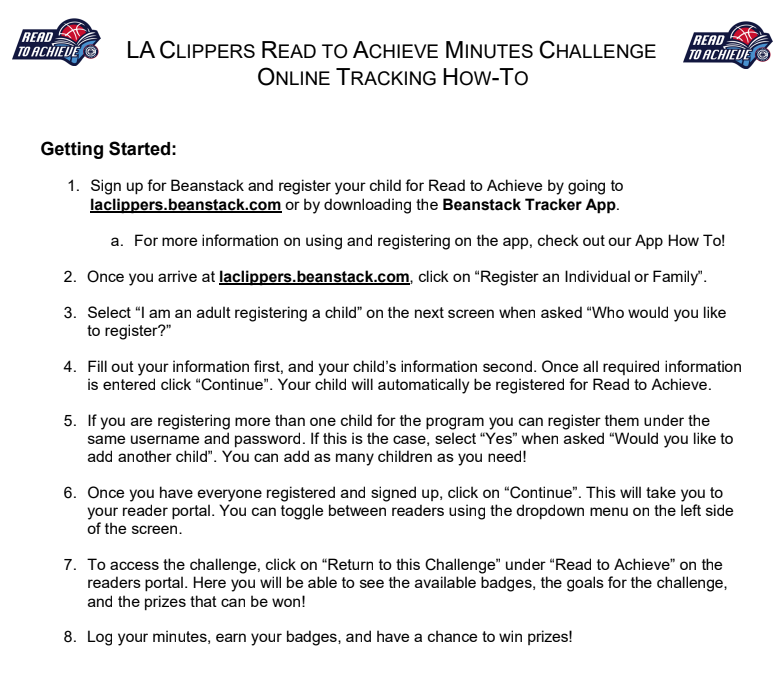
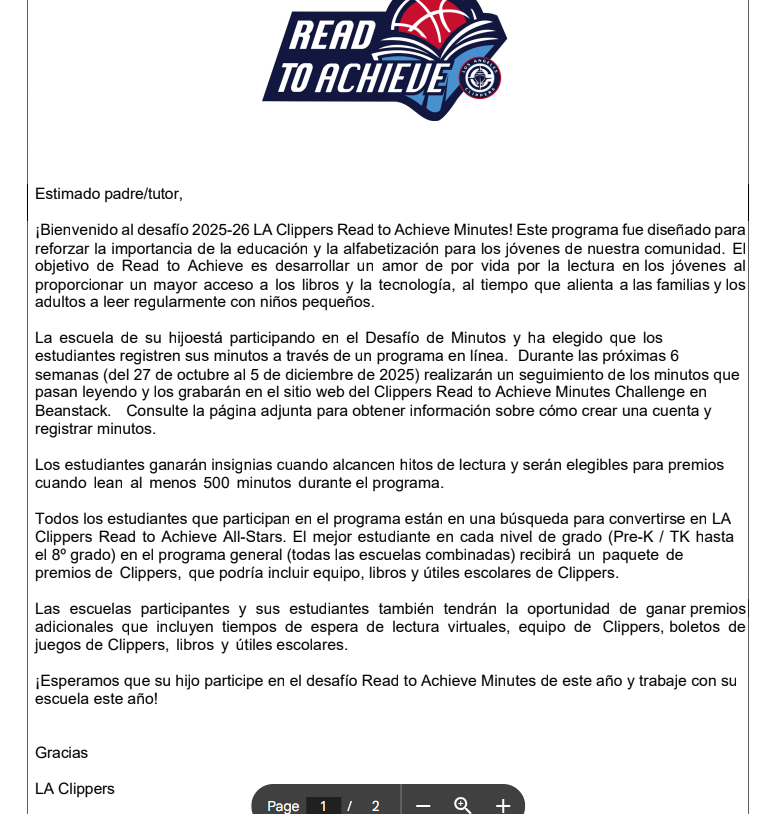
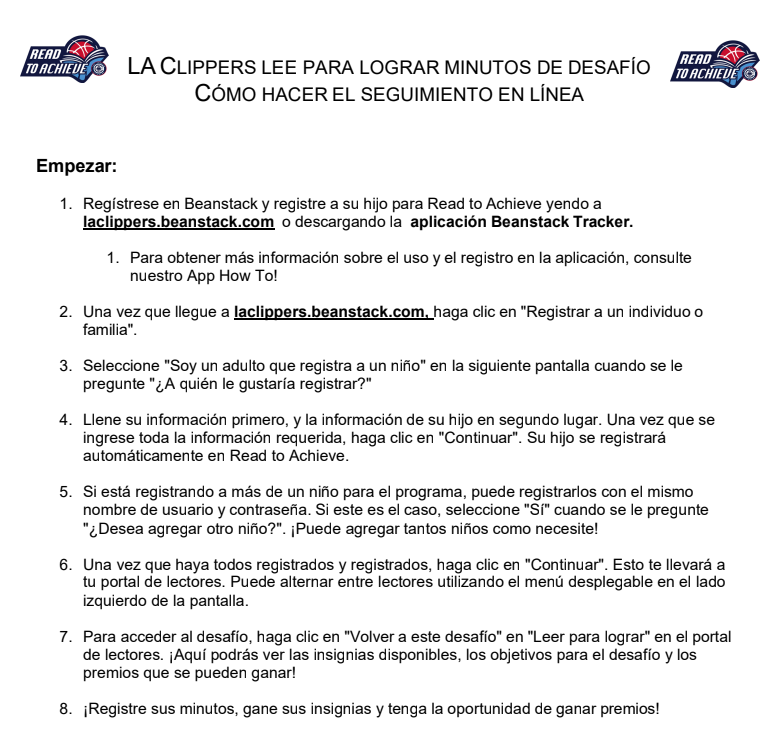

 Additional settings for Safari Browser.
Additional settings for Safari Browser.


